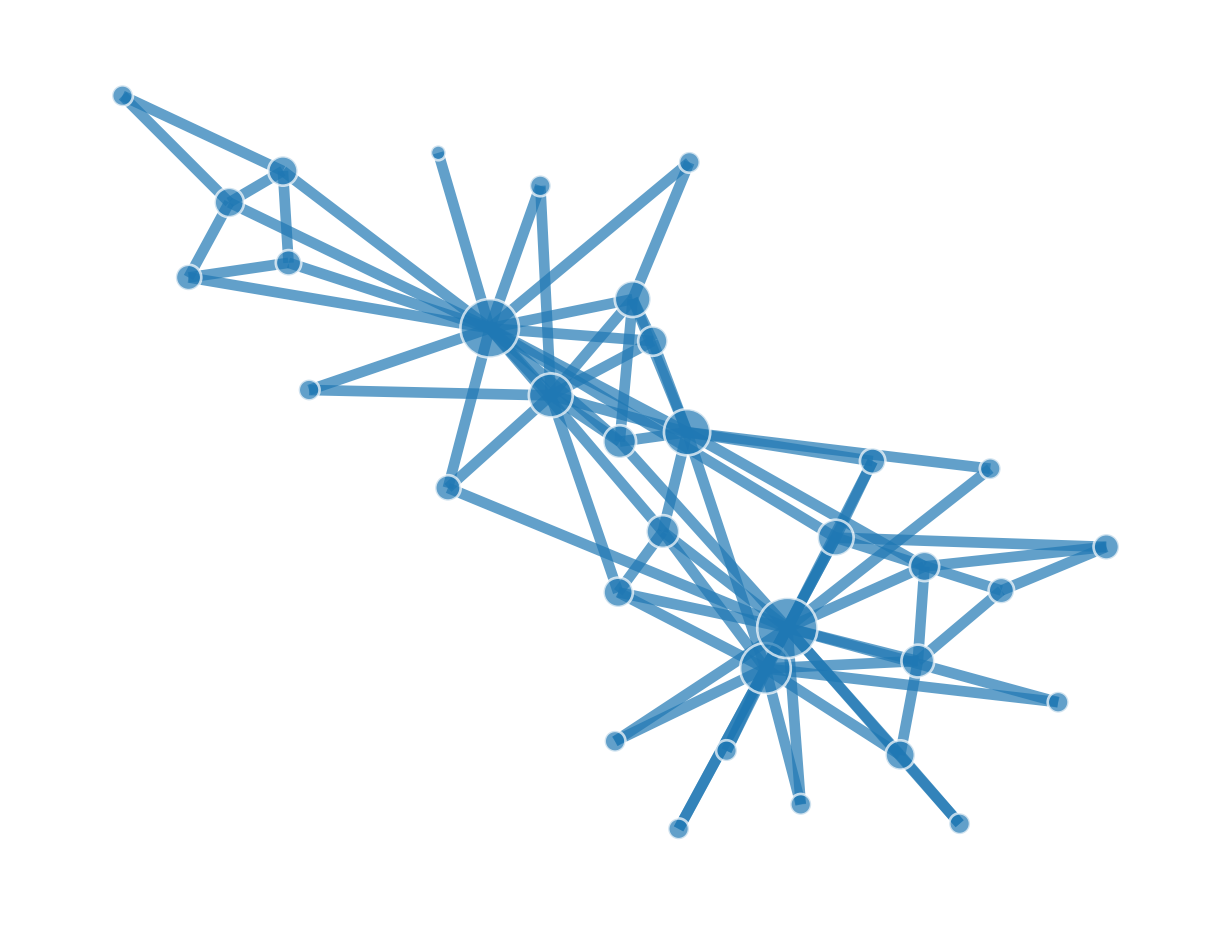(0, 2) 1.0
(1, 0) 1.0
(2, 2) 1.0
(3, 2) 1.0
(4, 2) 1.0
(5, 1) 1.0
(6, 2) 1.0
(7, 2) 1.0
(8, 2) 1.0
(9, 0) 1.0
(10, 2) 1.0
(11, 2) 1.0
(12, 2) 1.0
(13, 2) 1.0
(14, 2) 1.0
(15, 2) 1.0
(16, 1) 1.0
(17, 2) 1.0
(18, 2) 1.0
(19, 0) 1.0
(20, 2) 1.0
(21, 2) 1.0
(22, 1) 1.0
(23, 2) 1.0
(24, 2) 1.0
: :
(866, 0) 1.0
(867, 2) 1.0
(868, 2) 1.0
(869, 2) 1.0
(870, 2) 1.0
(871, 2) 1.0
(872, 2) 1.0
(873, 2) 1.0
(874, 0) 1.0
(875, 0) 1.0
(876, 2) 1.0
(877, 2) 1.0
(878, 2) 1.0
(879, 0) 1.0
(880, 2) 1.0
(881, 2) 1.0
(882, 2) 1.0
(883, 2) 1.0
(884, 2) 1.0
(885, 1) 1.0
(886, 2) 1.0
(887, 2) 1.0
(888, 2) 1.0
(889, 0) 1.0
(890, 1) 1.0
<class 'scipy.sparse._csr.csr_matrix'>